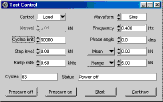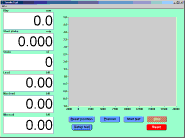Index
Test machines
|
|
|
|
|
|
|
|
|
|
|
|
|
|
|
|
|
|
|
|
|
|
|
|
|
|
Test ancillaries
|
|
|
|
|
|
|
|
|
|
|
|
|
|
Measurement
|
|
|
|
|
Production
|
|
Services
|
|
|
|
|
|
|
|
Miscellaneous
|
|
|
|
|
|
|
|
12bit Servo controller and data acquisition unit
A powerful, value for money solution for machine control and data acquisition
 PC Software
PC Software
Si-Plan data storage format allows: FATIMAS Fe-Fatigue MSC.Fatigue PTC Fatigue Adviser * This software is not included in the standard package price. |
Description
The Si-Plan Electronics Research 779 series servo controller and data acquisition unit is a flexible, stand-alone system, designed for use with the company's range of test machines and as a retro-fit controller to existing machine frames from other manufacturers. The servo control is implemented on the embedded processor. The control algorithm is user accessible via the PC interface. Features |
||||||||
|
|||||||||
|
Test control software
The software is a versatile package written primarily for fatigue testing. Data can be displayed as Data sources can be selected from:
(*Similarly for Displacement, Strain and optional input, eg Load x 10.) XT graph and logger Select up to 4 channels for XT graph (below) and data recording. 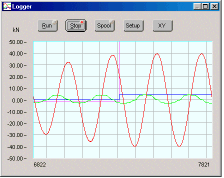
Use Spool on the Logger window to set up a file for data logging to disc (CSV format). XY graph 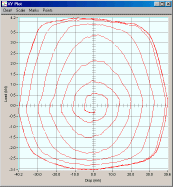 Select 2 channels
for the XY graph display (right).
Select 2 channels
for the XY graph display (right).
|
DPM
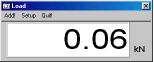
Defining the waveform amplitude The amplitude of the waveform is defined by specifying combinations of two parameters from 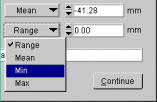
Use the drop down menus (right) on the test control window to select the parameters. Calibration 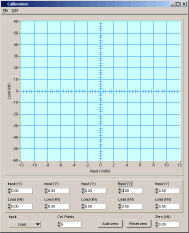
Adjust settings for the 4 control channels. Programme suite also includes Trips setup and PID setup. |
||||||||
|
Typical PC specification
|
|||||||||
|
Special requirements
Si-Plan Electronics Research Ltd has a history of building special rigs to customer requirements. The company is able to carry over this service to its standard product range, giving a flexibility to meet the needs of each customer - and in-house CAD systems and CNC machining mean a realistic delivery time will be achieved. |
Updated 20 April 2005